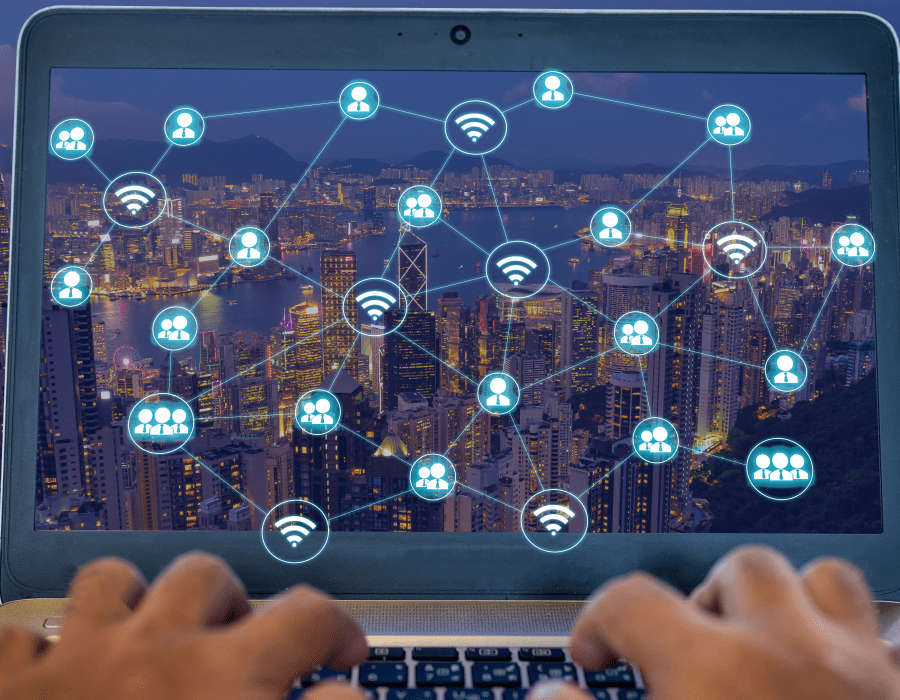What is the OSI Model?
In the world of networking, communication between devices is the backbone of our digital age. Ever wondered how your computer sends an email, or how your smartphone streams a video seamlessly? The answer lies in a fundamental concept called the OSI model.
The OSI model, short for Open Systems Interconnection model, is a conceptual framework used to understand and standardize how different network systems communicate. Developed in 1984 by the International Organization for Standardization (ISO), it helps break down complex communication processes into simpler parts. This model is vital for IT professionals, network engineers, and anyone interested in understanding how data flows through a network.
What is the OSI Model?
The OSI model provides a universal way for different systems to communicate, regardless of their underlying technology. Think of it like a blueprint or a guidebook for communication. It helps manufacturers, developers, and engineers design products and services that can work together seamlessly.
The OSI model is divided into seven layers, each responsible for a specific aspect of network communication. Each layer interacts with the one above and below it, creating a smooth flow of information. These layers, in order from top to bottom, are:
- Application Layer
- Presentation Layer
- Session Layer
- Transport Layer
- Network Layer
- Data Link Layer
- Physical Layer
Understanding these layers is key to diagnosing network issues, designing efficient networks, and ensuring secure data transmission.
Layer 1: The Physical Layer
The Physical Layer is the foundation of the OSI model. It deals with the physical connections and hardware that transmit data. This layer handles the actual signals, cables, and frequencies used to transfer data between devices.
Responsibilities:
- Defines the types of cables, connectors, and transmission mediums (e.g., copper wires, fiber optic cables, radio waves).
- Manages electrical signals and voltage levels.
- Ensures data is transmitted as bits (1s and 0s).
Example:
When you plug an Ethernet cable into your laptop, you're interacting with the Physical Layer. The cable carries electrical signals that represent your data.
Layer 2: The Data Link Layer
The Data Link Layer ensures reliable data transfer between two directly connected devices. It’s responsible for organizing bits into frames and detecting errors during transmission.
Responsibilities:
- Provides error detection and correction.
- Manages Media Access Control (MAC) addresses.
- Divides data into frames for transmission.
Example:
Your Wi-Fi router’s MAC address helps ensure that data reaches the correct device in your home network.
The Data Link Layer has two sublayers:
- Logical Link Control (LLC) – Handles error checking and frame synchronization.
- Media Access Control (MAC) – Manages access to the physical medium.
Layer 3: The Network Layer
The Network Layer is responsible for determining the best path for data to travel across networks. It uses logical addressing (like IP addresses) to identify and route packets to their destination.
Responsibilities:
- Manages IP addressing and routing.
- Determines the optimal path for data delivery.
- Handles packet forwarding and fragmentation.
Example:
When you send an email, the Network Layer ensures that the email packets travel through the internet and reach the recipient's IP address.
Common protocols used in this layer include Internet Protocol (IP) and Routing Information Protocol (RIP).
Layer 4: The Transport Layer
The Transport Layer guarantees reliable data transfer between devices. It breaks data into smaller segments, ensures these segments arrive in order, and retransmits any lost data.
Responsibilities:
- Provides end-to-end communication.
- Manages error recovery and data flow control.
- Ensures data integrity through segmentation and reassembly.
Example:
When you download a file, the Transport Layer ensures all parts of the file arrive correctly. If a part is missing, it requests a retransmission.
Key protocols in this layer include Transmission Control Protocol (TCP) and User Datagram Protocol (UDP).
Layer 5: The Session Layer
The Session Layer manages and controls communication sessions between devices. A session is like a conversation—it starts, continues, and ends.
Responsibilities:
- Establishes, manages, and terminates sessions.
- Handles dialog control (who talks when).
- Synchronizes data streams.
Example:
When you log in to a video conferencing app, the Session Layer manages the session between you and the other participants.
Layer 6: The Presentation Layer
The Presentation Layer focuses on data format and encryption. It ensures that data sent by one device can be read by another, regardless of format differences.
Responsibilities:
- Translates data between different formats.
- Encrypts and decrypts data for secure transmission.
- Compresses data to reduce file size.
Example:
When you open a JPEG image or play an MP3 file, the Presentation Layer converts the data into a readable format.
Layer 7: The Application Layer
The Application Layer is the closest layer to end-users. It provides network services directly to applications, allowing users to interact with data and networks.
Responsibilities:
- Interfaces with software applications.
- Provides services like email, file transfer, and web browsing.
- Manages user authentication and privacy.
Example:
When you use a web browser to visit a website, you’re interacting with the Application Layer through protocols like HTTP (Hypertext Transfer Protocol).
Why is the OSI Model Important?
The OSI model helps simplify networking concepts by dividing them into manageable layers. This model benefits IT professionals by:
- Troubleshooting Networks: Identifying which layer is causing an issue speeds up troubleshooting.
- Standardizing Communication: Ensuring different systems and technologies can work together.
- Designing Efficient Networks: Making it easier to plan and build reliable networks.
OSI Model vs. TCP/IP Model
The TCP/IP model is another popular framework used for networking. While the OSI model has seven layers, the TCP/IP model has only four:
- Application Layer (Combines OSI’s Application, Presentation, and Session Layers)
- Transport Layer
- Internet Layer (Equivalent to OSI’s Network Layer)
- Network Interface Layer (Combines OSI’s Data Link and Physical Layers)
The OSI model is more detailed and conceptual, while the TCP/IP model is practical and widely implemented in real-world networking.
The OSI model is a powerful tool for understanding network communication. Its seven layers provide a structured approach to designing, troubleshooting, and securing networks. Whether you’re a beginner learning the basics or an IT professional managing complex networks, the OSI model offers valuable insights into how data travels from point A to point B.
Next time you send an email, browse a website, or stream a video, remember that the OSI model is working behind the scenes to make it all possible!